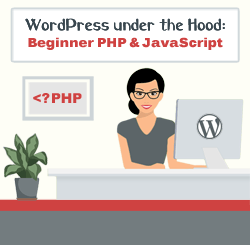WordPress Beginner Tutorials
 WordPress 101 for Small Business Owners
WordPress 101 for Small Business Owners
This beginner WordPress tutorial will help you decide if a WordPress website is right for you. WordPress is not just a blogging platform. It's a popular CMS that you can use to create any kind of website, including small business websites. Here are the 5 key components. Learn more...
Understanding WordPress
What is WordPress? WordPress is an open source Content Management System (CMS).
- A website built with WordPress is a database-driven site. All the blog posts and pages are uploaded and stored in a database.
- The actual pages are created only when someone visits the URL of the page in a web browser.
Getting Started with WordPress
When you first log in to your WordPress Admin Section, you will see your Dashboard. The Dashboard is a tool useful for quickly accessing the most used areas of this section for your website. Learn more...
WordPress Security for Small Business
 Hello Hackers. My Name is Admin
Hello Hackers. My Name is Admin
If you're a small business owner with a WordPress website, this beginner tutorial is for you. WordPress websites are often targets of Brute Force Attacks due to the mere fact that WordPress is a popular CMS.
- This tutorial starts with a party scenario, a dash of humor and a hacker.
- It will then explain 3 Simple Steps you can take to make your WordPress site more secure.
WordPress Under the Hood
Do you have a little experience with WordPress?
Let's take a step beyond simply publishing a page, uploading images and installing plugins. WordPress is built upon mainly three languages, PHP, CSS and HTML. Learning basic HTML and CSS will help you gain greater control over your individual posts and pages. By learning the basics of JavaScript and PHP, you can go beyond customizing your website's appearance. You can modify the way it works.
WordPress under the Hood: Beginner HTML & CSS
In this beginner tutorial, we'll focus on HTML and CSS. Do you need to know HTML and CSS to use WordPress? No. But the more you know, the better off you'll be at managing your WordPress website.
WordPress under the Hood: Beginner PHP & JavaScript
PHP is the core language of WordPress. You don’t need to know how to code proficiently in PHP to utilize it in WordPress. But, understanding basic PHP syntax will help you understand functions and give you the skills to add code snippets to your site.
WordPress under the Hood: Files, Folders & Templates
By understanding WordPress Files, Folders and Templates, you’ll be better equipped to handle your first WordPress glitch, problem or perceived catastrophe. Sometimes, installed WordPress plugins don’t get along. Sometimes, WordPress sites act in strange, unpredictable ways. Sometimes, they slow down to a crawl.