This mobile-friendly infographic includes a summary of the beginner WordPress tutorial: WordPress 101 for Small Business Owners. It was designed for small business owners to help them get comfortable with WordPress.
If you would like to add a blog to your website, see Considering a Small Business Blog? [INFOGRAPHIC].
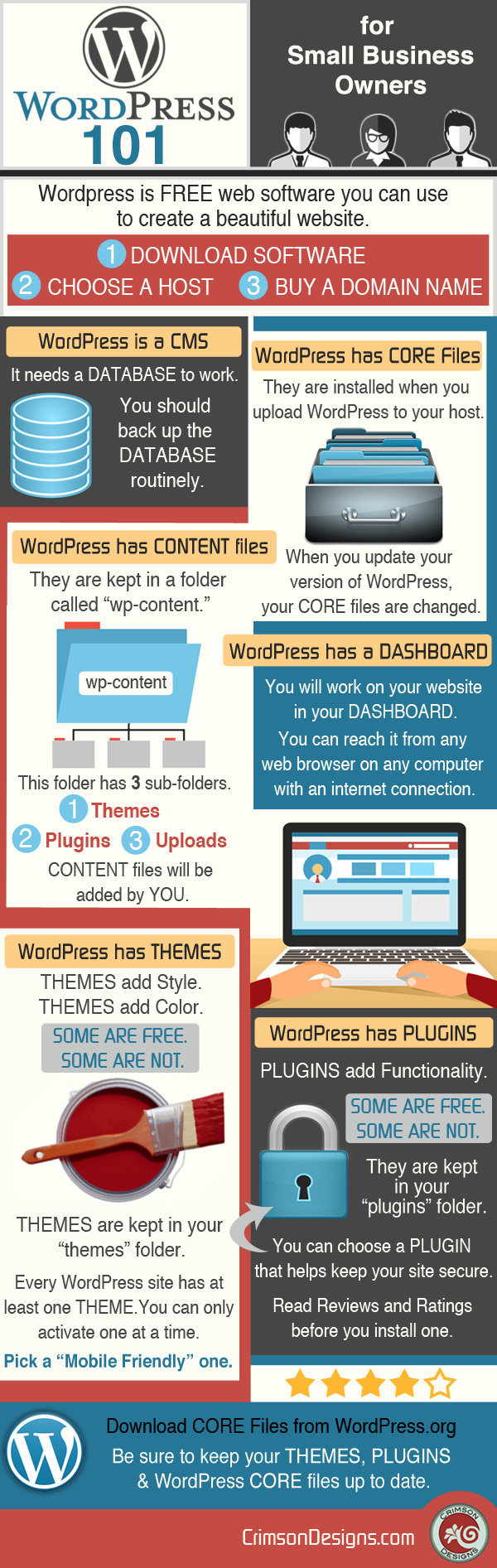
Text Alternative for “WordPress 101 for Small Business Owners [INFOGRAPHIC]”
WordPress is FREE web software you can use to create a beautiful website.
- Download Software
- Choose a Host
- Buy a Domain Name
- WordPress is a CMS. It needs a database to work. You will need to back up the database regularly.
- WordPress has CORE files. They are installed when you upload WordPress to your host. When you update your version of WordPress, your CORE files are changed.
- WordPress has CONTENT files. They are kept in a folder called “wp-content.” This folder has 3 sub-folders: Themes, Plugins and Uploads. Content files will be added by YOU.
- WordPress has a DASHBOARD. You will work on your website in your DASHBOARD. You can reach it from any web browser on any computer with an internet connection.
- WordPress has THEMES. Themes add style. Themes add color. Some are free. Some are not. Them are kept in your “themes” folder. Every WordPress site has at least one Theme. You can only activate one at a time. Pick a mobile-friendly one.
- WordPress has PLUGINS. Plugins add functionality. Some are free. Some are not. They are kept in your “plugins” folder. You can choose a Plugin that helps keep your site secure. Read reviews and ratings before you install one.
You can download the CORE files from www.WordPress.org. IMPORTANT: Be sure to keep your THEMES, PLUGINS & WordPress CORE files up to date.

Return to Top